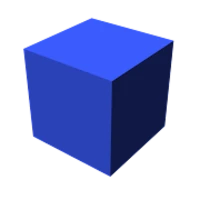Steam Mobile App – Buy Games, Protect Your Account, and Stay Connected Anywhere
What is the Steam Mobile App?
Steam is the world’s largest digital gaming platform, and with the Steam Mobile App, you can access its features directly from your smartphone. Whether you want to buy PC games, secure your account with Steam Guard, browse the latest community news, or manage downloads remotely, the mobile app gives you a powerful extension of the Steam experience wherever you are.
For gamers who never want to miss a sale or lose touch with their community, the app is a must-have.
Shop Steam on Mobile
With the Steam Mobile App, you don’t need your PC to browse or buy. Users can:
-
Access the full Steam catalog of PC games right from their phone.
-
Purchase games instantly and add them to their library.
-
Receive real-time sale notifications, so you never miss out on discounts.
-
Enjoy an optimized store browsing experience for smaller screens.
This makes the app a convenient tool for gamers who want to stay updated on offers while away from their PC.
Protect Your Steam Account with Steam Guard
Security is one of the app’s most essential features. Steam Guard brings an additional layer of protection through two-factor authentication (2FA), making sure only you can access your account.
Steam Guard offers multiple options for safety and ease of use:
-
Two-Factor Authentication – Verifies your login with a unique code generated on your phone.
-
QR Code Sign-In – Skip passwords and sign in by scanning QR codes.
-
Login Confirmations – Approve or deny logins directly from your mobile device.
-
Authorized Devices Management – Control which devices are signed in to your account.
By using Steam Guard, you significantly reduce risks of hacking or unauthorized access.
Manage Your Library Anywhere
The new Library view in the mobile app makes it easy to:
-
Browse through your games, guides, and related discussions.
-
Access support content without needing a PC.
-
Remotely manage downloads and updates on your home computer through the app.
This gives players full control of their digital collection, even when they’re away.
Streamline Item Trades and Market Confirmations
The Steam Community Market and trading system thrive on speed and security. With the app, you can:
-
Instantly approve trades and sales requests.
-
Confirm Market transactions from your phone.
-
Speed up the process while ensuring your account stays safe.
This functionality is especially useful for players who frequently engage in trading or collect in-game items.
Stay Connected with Friends and the Steam Community
The app is more than just a store and security tool—it also connects you socially. You can:
-
Access your friends list, chat, and view activity.
-
Customize notifications for wishlist updates, trade offers, group discussions, and comments.
-
Join discussions, groups, broadcasts, and even view Workshop content directly from your device.
-
Enjoy a personalized news feed based on your library, offering the latest announcements, events, and updates from developers.
Multi-Account Support and Customization
For players who use multiple Steam accounts, the app now supports multi-account management. You can easily sign in, switch between accounts, and customize the app’s layout with personalized tabs, making navigation smoother than ever.
Why Steam Mobile is Essential for Gamers
In today’s connected world, the Steam Mobile App ensures that you don’t miss important updates, community activity, or limited-time offers. By combining account security, trading confirmations, shopping, and social features in one application, it delivers the complete Steam experience in your pocket.
Whether you’re browsing sales, confirming trades, or checking into Clan discussions, the app helps you stay in control 24/7.
Final Thoughts
For any dedicated gamer, the Steam Mobile App is the perfect companion to the desktop client. It simplifies game purchases, enhances account security, and connects you with the broader Steam community—all from the convenience of your phone.
If you haven’t done so already, download the Steam Mobile App today and experience the future of gaming access on the go.
Steam has been tested and does not contain any viruses!