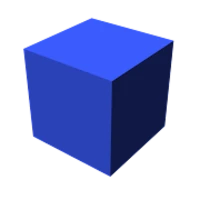WPS Office – All‑in‑One Mobile Suite with WPS AI, PDF Tools, Cloud, and Real‑Time Collaboration
What It Is
WPS Office is a unified office suite for mobile that brings Word documents, spreadsheets, presentations, and PDFs together with integrated WPS AI. It streamlines everyday work—editing, converting, signing, collaborating, and sharing—while adding AI features like document scanning, ChatPDFs, rewriting, summarization, and OCR for faster results.
WPS AI Highlights
-
AI‑Powered Document Scanner: Digitize paper docs, extract elements, and remove unwanted content rapidly with high accuracy.
-
AI‑Generated Content (AIGC): Draft meeting summaries, event plans, resumes, emails, captions, and more from a simple prompt.
-
AI Rewriting & Polishing: Improve clarity, tone, and correctness; rephrase content for business, academic, or casual contexts.
-
ChatPDFs: Converse with long PDFs to get summaries, outlines, translations, and instant answers—skip tedious manual scanning.
-
AI‑Powered OCR: Turn scans and images into selectable, searchable text to accelerate data entry and analysis.
Core Office Suite Features
-
Create and Edit Anywhere: Open, write, and format Word, Sheet, and Slide files on mobile; start faster with professionally designed templates.
-
PDF Toolkit: View, annotate, sign, extract/split, merge, compress, add/delete watermarks, and convert Office files and images to PDF.
-
Conversions: Export PDFs to Word, Excel, PowerPoint, or images; convert web pages and office formats to PDF with preserved layout.
-
Forms & Signatures: Fill forms and apply digital signatures directly on the device—no printing required.
-
Real‑Time Collaboration: Share files for co‑editing and commenting; track changes and manage feedback without email back‑and‑forth.
Cloud and Cross‑Platform
-
WPS Cloud: Sync documents in real time across phone and computer; access, edit, and share from a single hub.
-
Third‑Party Clouds: Save to and open from OneDrive, Google Drive, Dropbox, Box, and Evernote to fit existing workflows.
-
Remote Work Ready: 1 GB free cloud storage (expandable with upgrades), online editing, and team spaces to collaborate from anywhere.
Mobile‑First PDF Experience
-
Scan to PDF: Capture multi‑page documents with your camera, auto‑crop, and enhance for crisp readability.
-
Annotate & Comment: Highlight, add notes, draw markup, and collect feedback in one place.
-
Read Comfortably: Adjustable view modes, search, and navigation help manage long PDFs on small screens.
Sharing and Connectivity
-
Easy Share: Send files via Wi‑Fi, NFC, DLNA, email, or messaging apps like WhatsApp and Telegram.
-
Access Controls: Choose who can view, comment, or edit; share links for quick access and revoke when finished.
-
Notifications: Stay updated on comments, edits, and access requests without inbox clutter.
Practical Use Cases
-
Students: Summarize chapters with ChatPDFs, extract text with OCR, generate outlines, and polish essays with AI rewriting.
-
Professionals: Draft proposals and briefs with AIGC, translate or refine copy, convert signed PDFs, and collaborate on decks in real time.
-
Small Teams: Centralize docs in WPS Cloud, co‑edit Sheets and Slides, manage PDF contracts, and standardize templates for brand consistency.
Tips for Best Results
-
Start with Templates: Choose a template for reports, budgets, resumes, or decks to reduce setup time.
-
Use AI in Stages: Generate a draft, then run AI rewrite and spell‑check; finish with manual edits for voice and accuracy.
-
Optimize PDFs: Compress before sharing; split/merge to keep files task‑focused; add watermarks for sensitive shares.
-
Enable Cloud Sync: Keep key folders synced for instant access on desktop; use selective sync to manage storage.
-
Protect Your Work: Apply passwords to sensitive PDFs; revoke shared links after projects close.
Why It Stands Out
-
Integrated AI across writing, reading, slides, PDF, and image workflows—fewer apps, faster outcomes.
-
Full PDF toolset alongside Word/Sheet/Slide editing—no need for separate PDF software.
-
Strong mobile and cloud experience with broad third‑party storage support and real‑time collaboration.
WPS Office combines a capable office suite with practical AI to speed up drafting, reading, converting, and collaborating—so documents move from idea to share‑ready with minimal friction.
1. AI Translate: Translates text accurately and maintains original formats. Supports 105 languages.
2. Scanner: Generates clear scanned copies, supports handwriting extraction, and allows exporting scanned copies as editable files.
3. Read Aloud: Generates lifelike, smooth, and emotional voice outputs.
WPS Office-PDF,Word,Sheet,PPT has been tested and does not contain any viruses!